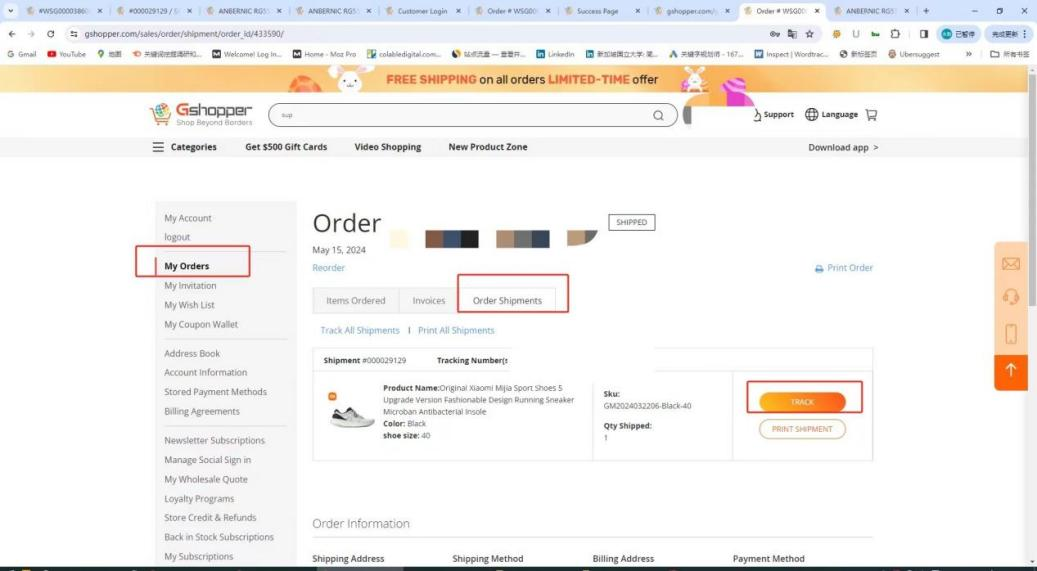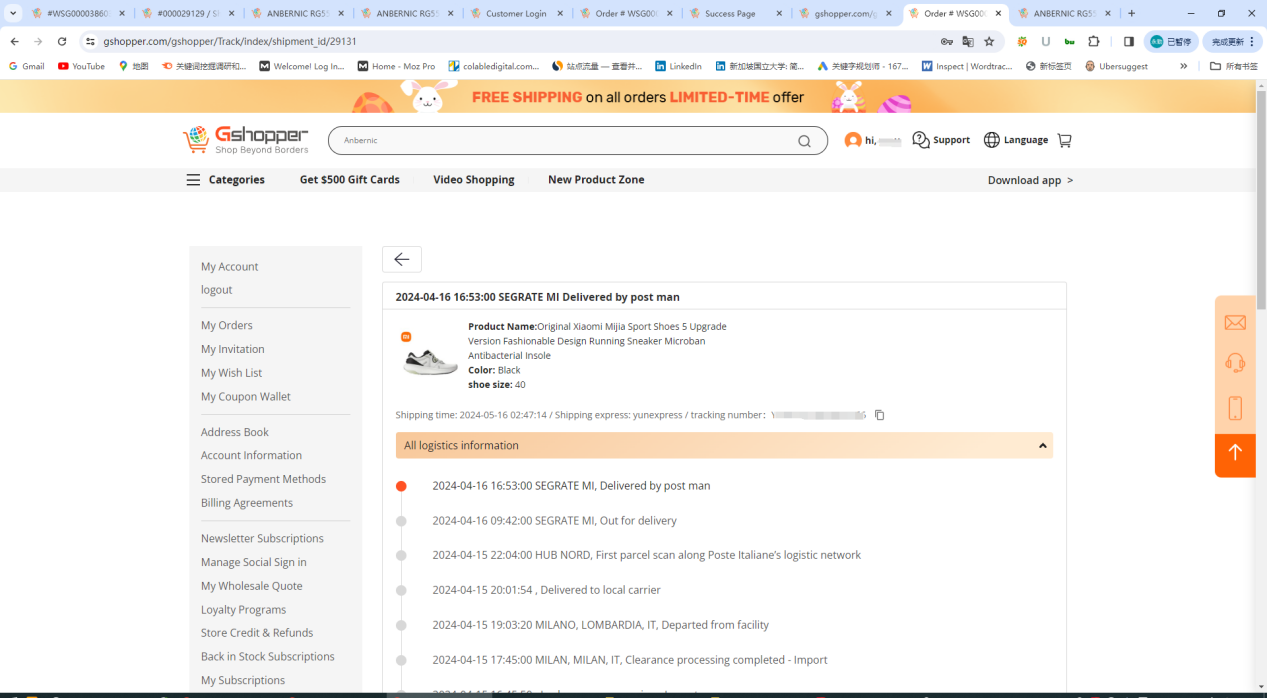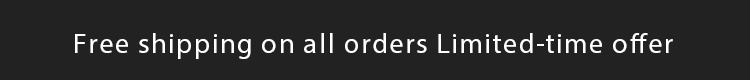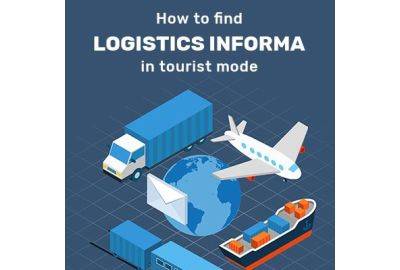If you not log in gshopper when you shopping, please follow the steps below to check the logistics status of your order.
1.Scroll down to the bottom of the page and click Track Your Orders,

2. Put the logistics number in the red box of the page after jumping, and click Query, (The logistics order number can be obtained in the email)
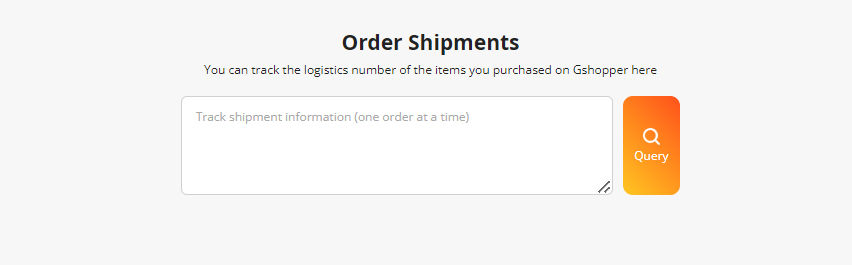
3.The logistics information you need will appear in this page.
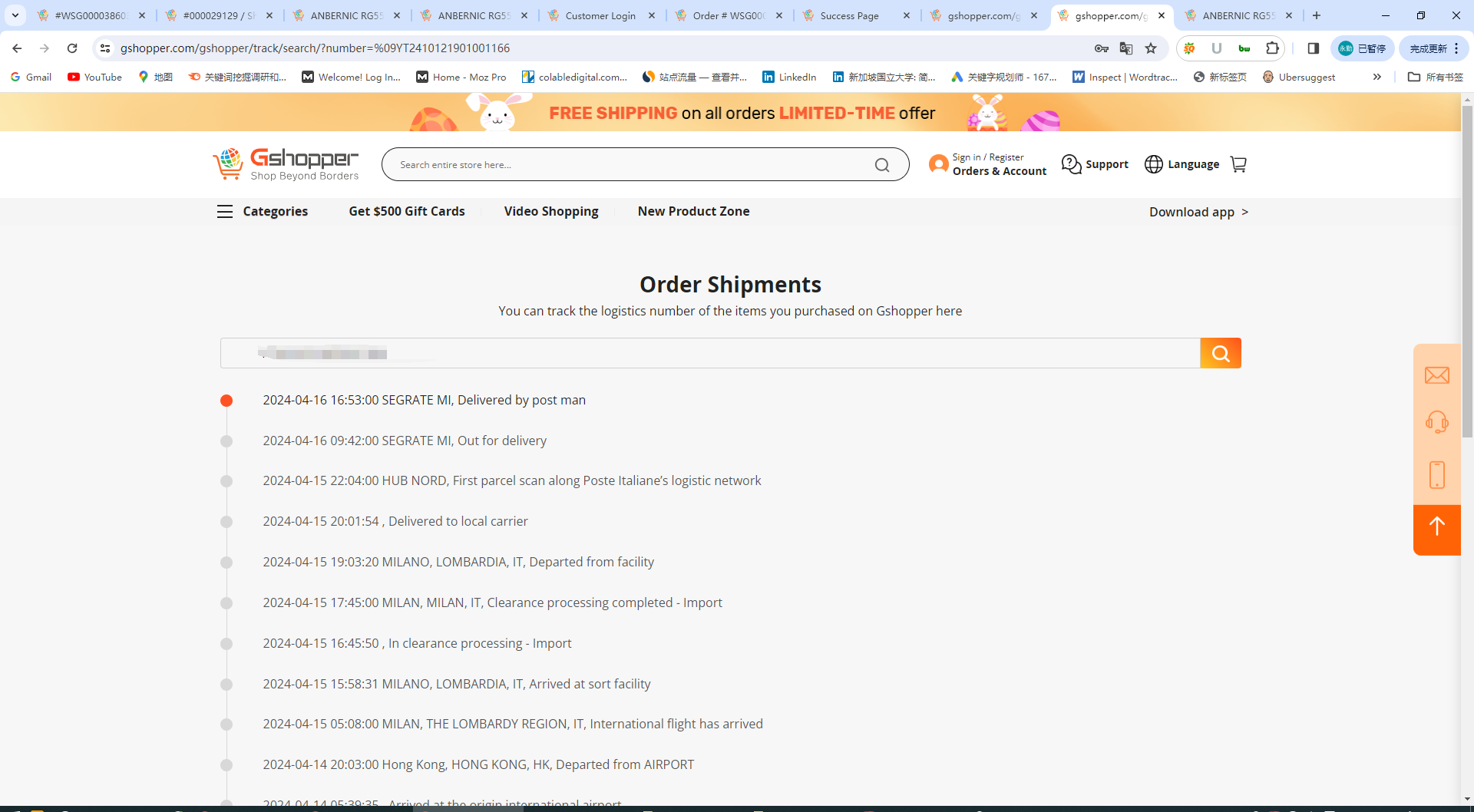
If you log in gshopper when you shopping, please follow the steps below to check the logistics status of your order.
1.Logging into your account, click on My Orders,
2.In My Orders, click to View Order,

3.Click Order Shipments in the red box and then click the track button to find your logistics information.